 The global cryptocurrency market peaked at $2.9 trillion in November 2021, but it has faltered so far this year. (File photo)
The global cryptocurrency market peaked at $2.9 trillion in November 2021, but it has faltered so far this year. (File photo)
The internet has become an essential part of our lives. We use it for work, pleasure, communication and more. The World Wide Web has changed the world in many ways. It has made information easier to find and share, opened up new opportunities for business and education, and brought people together who might never have met otherwise. You probably weren’t thinking about this, but what would happen to your digital assets if the Internet died? The thought of such an event is terrifying. However, it does make you think about your current digital setup and how you can avoid losing your cryptocurrency in such a scenario.
First of all, let’s get one thing straight: Cryptocurrency isn’t just money. It is a decentralized network of computers that creates/stores/tracks/send money. The computers in this network have their own special log. This log is called a “blockchain”. The computers in the network are called “miners”. The miners use special software to create new “blocks”. These blocks contain new cryptos and are added to the blockchain. When the blockchain is completed, new cryptos are created. The blockchain is a “chain” of these blocks that records all transactions.
If the Internet dies, you won’t be able to send or receive any cryptos. You won’t be able to store them in a digital wallet. You won’t be able to trade them for other cryptocurrencies or sell them for any other currency. You won’t be able to log in to any exchanges to see how your investments are doing or check the price. You won’t be able to buy them online or even use a “paper wallet”. You won’t be able to use any websites that take bitcoins as payment. When the Internet dies, Bitcoin will effectively be dead too.
What can you do?
There are two main methods you can use to store your cryptocurrencies offline: on a hardware wallet or paper. A hardware wallet is a physical device that you connect to your computer to store your cryptocurrencies. The hardware wallet is offline, so even if your computer is infected with malware, your coins are safe. When you want to make a transaction, you simply connect the hardware wallet to your computer and send the coins. The only downside of hardware wallets is that if you lose the device, you lose your coins, so you have to make sure you keep it safe.
Alternatively, you can take advantage of the latest innovations in computer technology and protect your virtual currency by using a distributed network. You can use a blockchain-based network like Sia or Storj to store your cryptocurrency on a distributed network. This way, even if the primary internet service providers in your area experience a blackout, you can maintain access to your cryptocurrency by simply accessing the distributed network. This type of protection makes the most sense for virtual currencies like Bitcoin that use a decentralized network to store data.

Protecting your cryptos
#Keep your coins off the grid. The easiest way to protect your virtual currency is to keep it off the grid. Make sure that you don’t store your coins on a computer or in an internet-connected wallet. Doing so makes it easy for hackers to steal your coins. Instead, store your coins offline in a paper wallet.
#Use offline transaction signing. If you do decide to keep your virtual currency on an internet-connected device, take advantage of a feature called offline transaction signing that lets you create a digital signature without sending your coins over the internet.
#Verify that your computer is secure. Protect yourself from malware and hackers by making sure your computer is secure. Install antivirus software, set up a firewall and use a Virtual Private Network (VPN) to encrypt all your internet traffic. These simple measures will help keep your computer safe.
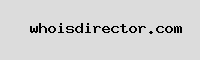
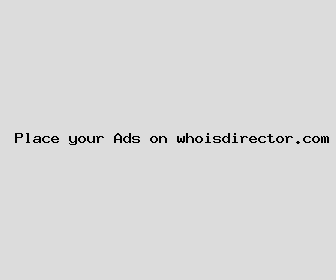
Author: Trevor Harris
Last Updated: 1703079841
Views: 1141
Rating: 4.2 / 5 (69 voted)
Reviews: 85% of readers found this page helpful
Name: Trevor Harris
Birthday: 1910-05-11
Address: 6359 Diana Lock, South Francesfort, TX 05768
Phone: +3834649218433077
Job: Article Writer
Hobby: Baking, Cooking, Backpacking, Role-Playing Games, Puzzle Solving, Soccer, Raspberry Pi
Introduction: My name is Trevor Harris, I am a bold, capable, unguarded, vivid, treasured, venturesome, unreserved person who loves writing and wants to share my knowledge and understanding with you.